Stay connected by video calling
For meetings where chatting is not sufficient, we also are familiar with making video calls. In a video call, participants are more involved in the meeting than they are in a chat conversation. This way we also avoid losing sight of each other in these difficult times.
There is a huge range of video call software, which makes it quite difficult to choose. The well-known options and our favourites are discussed in more detail later in this article.
At Dutch Coding Company we use video calling for multiple purposes. Every morning we start with a stand-up: a daily meeting in which we inform each other of our plans for the day.
In addition, we use video calling when we need to discuss tough issues or when we have a meeting with customers or partners.
But enough serious talk. We also can have a lot of fun online! Before corona we regularly planned meetings to keep it "gezellig", after all that is our second nature. Every day we had lunch together and we didn't miss a single Friday drink. Because we no longer organize this physically, we now have a virtual lunch at 12.30 pm and a virtual drink every Friday night. This way we see each other quite often and keep up the fun!
Google Hangouts
If you use Google Calendar then you probably know it: Google Hangouts, Google's platform for online meetings. When you add a meeting to your calendar, a hangouts link usually is added automatically. Via this platform you can make video calls and share your screen, but it also has the unique feature to attend a meeting via your phone even without internet access.
Skype
An old-time favorite that does the job. The advantage of Skype is that the older generation is familiar with it, it is often even installed by default on their computers and smartphones. But a big disadvantage is that Skype has not kept up with the times by not adding extra functionalities, making it certainly not an all-in-one tool.


 Stijn Mommersteeg
Stijn Mommersteeg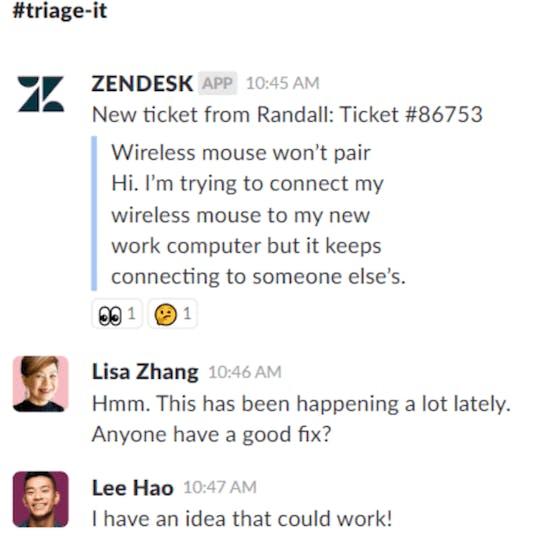
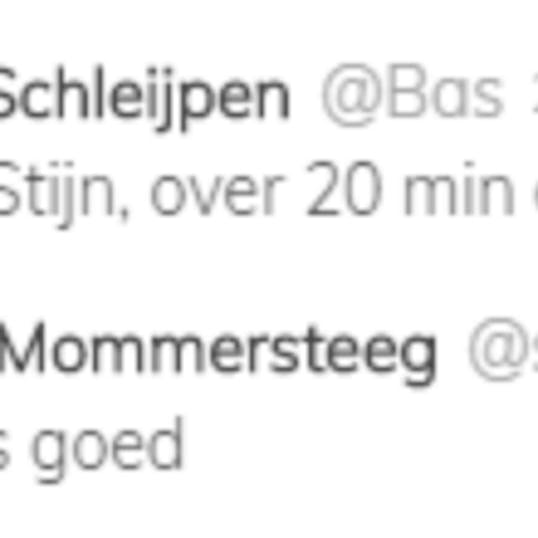



 Martijn Imhoff
Martijn Imhoff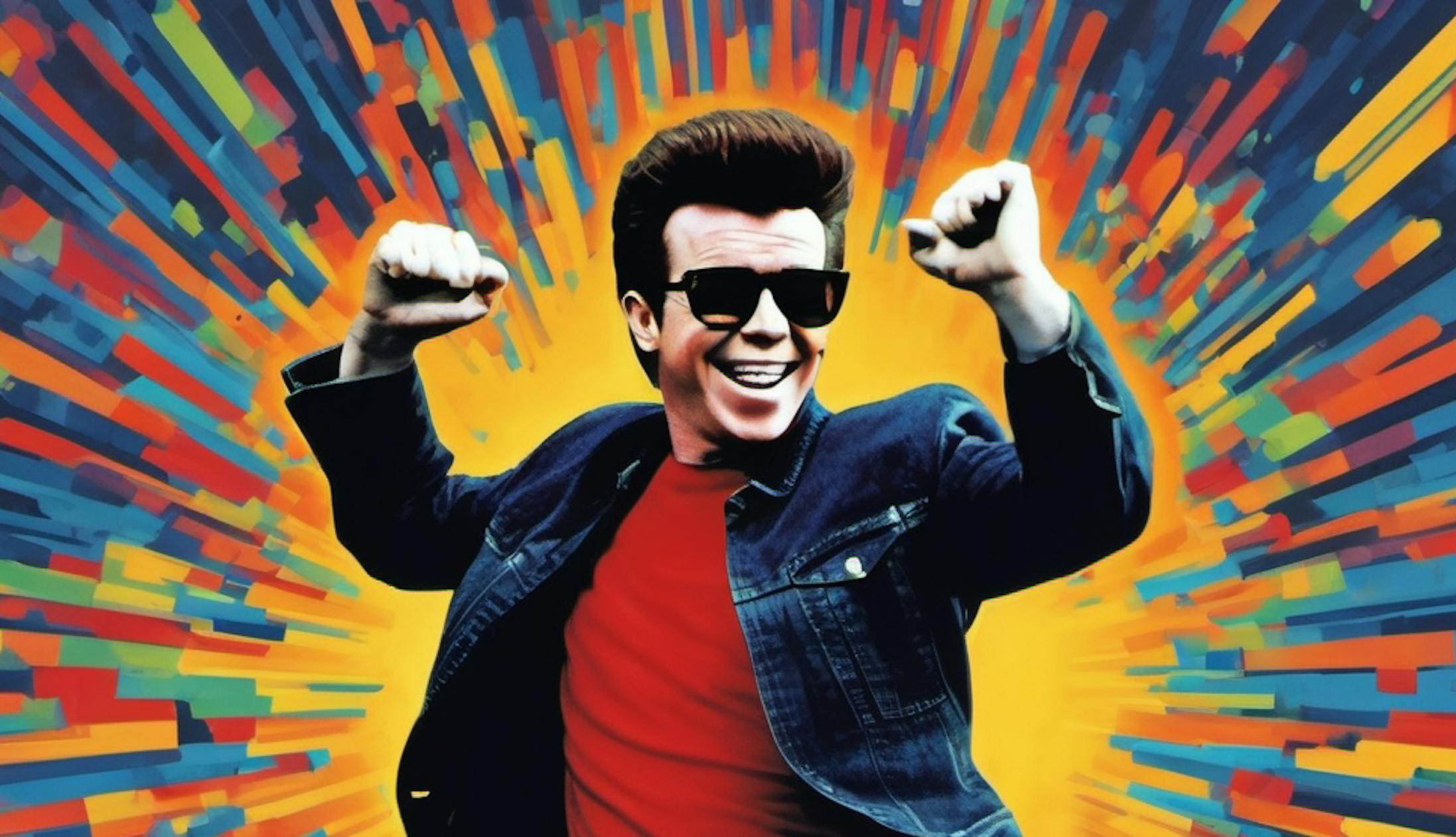
 Bas de Vaan
Bas de Vaan
 Katja van Weert
Katja van Weert


