Step 1: Value Proposition
The Value Proposition (added value) describes the distinctive value for your customer. Which customer’s issue do you solve with your app? What is the major added value of your app? What is it that makes users use your app and not a competing variant?
Also describe in this block why an app is preferred over a regular desktop application or a website. Development and maintenance of an app is often more expensive than a desktop application or a website. Still, developing an app can be the most suitable option. Consider benefits such as:
- All of my potential customers use a smartphone
- An app is always at hand
- No internet connection is required to use the app
- You can easily send notifications via an app
Step 2: Target Users
By creating Target Users you can gain insight into intended users and make personas of your average customers. For each type of user you describe what their characteristics are, where their needs lie, what keeps them engaged and what issues they encounter. Answer questions such as:
- What is the age range of my user?
- What interests does my user have?
- What is the level of digital competence of my user?
The digital competence level is important to know, because you want to adjust the design, the way of communicating and the number of features of the app accordingly. How up-to-date are your user's digital skills? Are they late adopters to the digital world or tech-savvy millennials? Also try to find out which type of smartphone is most used by your target group. Are these the latest models or older devices?
Once you have defined your users, you can start analyzing the problem. For each type of user you describe the issue he or she encounters and how your app will solve this for them. Later this forms the basis of your Key Features.
Step 3: User Relationships
In this block you describe how your users interact with the app. What role does your app play in their everyday life? Is the app needed for business or for personal purposes? Do they use the app daily or only once a week? And how do they like to be addressed?
Take into account different contact moments:
- First-Time use - The first few seconds are key moments. Based on this, a user decides whether or not to use your app. So how is he or she welcomed in those first seconds? Are the most important features already visible or only when registered? And what does the registration process look like?
- First few visits - Is the app self-explanatory or is explanation required? How do you encourage users to use all features to make optimal use of the functions of the app?
- Experienced users - How do you serve experienced users? What features do they use most and are they easy to find?
- New Features - How do you introduce the latest features to existing users?
- Help and Support - It is clear where the user can go with questions or problems?
Example: bunq app
Step 4: App Context
App Context helps you to identify the circumstances and context in which your app is often used and the benefits and limitations that this entails. Answer questions such as:
- If a user runs into a problem, at what point does he or she end up at your app? Is this after a long search, or immediately after the problem did occur?
- Is the app location-bound?
- Is the app mainly used indoors or outdoors?
- Does a user spend a lot of time on the app? And are these relatively long user sessions or for quick moments in between?
- Is the app used in combination with other means, like websites, devices or objects?
- Is the app the only option to achieve the intended result, or are other options available?
- Are there any restrictions while using the app?
Restrictions on use are more common than you may think. Sometimes we have to deal with cognitive constraints (for example, with blind or partially sighted people), but usually these are contextual limitations. To give an example: As a car driver you are not allowed to use the touchscreen and keyboard of your phone. Navigation via an app must then be done in a different way, for example by voice control.
Other examples of contextual restrictions are: use in public places (little privacy), on public transport, during a meeting, without an internet connection or outdoors (bright sun on your screen).
Step 5: Promotion Channels
If your great app isn't used by anyone, you won't make an impact. By mapping the Promotion Channels of your app, you can determine which promotion channels you can use to convince your target group to start using your app.
The main channels differ per type of app. Consider whether the following channels are relevant to your app and how you will make use of them.
- Media / News channels - not only to mainstream media, but also specific trade magazines and websites that review new apps.
- AppStore / PlayStore - In the AppStore and PlayStore, a relatively low number of downloads can put you quite high in the ranking lists. If you choose to use this channel, don't forget to optimize your app for the stores (AppStore Optimization - ASO).
- Social Media - Promotion via Social Media can spread like wildfire. You can also use this in the app itself: make it easy for users to share content to other platforms via the app.
- Advertising - Google Ads and advertisements on mobile devices.
- Influencers - Have your app reviewed by influences that are popular with your target audience. This can lead to many new users in a short time.
- Current customer base - If the app is an extension of your services, make sure to notify customers. This can be done, for example, by posting a message on your website, by sending out mailings or by mentioning it in personal contact.
Also consider what type of user you expect to reach through which channel and how you can tailor your app accordingly. Your current customer base is already familiar with the service - so no extensive introduction to the app is required for them. But to new users, this can actually be really helpful.
Step 6: Key Partners
In this block you describe the main partners for the app. In any case, write down your technical development partner (we are happy to help 😉) for the development of your app.
Also consider partners for:
- Hosting and Support - Once your app is online, you need someone to make sure your app continues to perform stable. Who solves technical problems and how quickly are problems resolved? Usually the development partner offers this service (we do anyway), but sometimes you have to engage a third party. Make clear agreements with this party, also about the uptime of your app. If your app must not be a second offline, then make sure to conclude a SLA (Service Level Agreement) with this partner.
- Marketing and promotion - Do you have connections for your promotion channels? This could be the marketing agency that takes care of your company’s advertising and manages social media, but it also can be a highly regarded magazine whose editor promised you to write about your new app.
- External Data and APIs - Many modern features, such as Artificial Intelligence, chatbots or Augmented Reality, are hard to develop all by yourself. You’d better make use of existing data sources, libraries and APIs for this (Google, for example, has a wonderful algorithm for chatbots). If main features of your app depend on these partners, it is important to mention them. Your technical development partner can advise you in which partners are relevant for your app.
- Content - Some apps are only of interest to users if the content is sufficient. Facebook, AirBNB and Twitter have no right to exist if there is only one member. If this also applies to your app, consider how you can quickly provide the app with a lot of content.
An example: AirBNB automatically placed the ads from Craiglist (American variant of Dutch Marktplaats) on their platform. In this way, the platform was quickly filled with relevant content.
It is important to ensure that you are not too dependent on one specific partner. If this partner stops providing its service or the collaboration does not suit you, then that's a recipe for disaster. So make sure that every partner is replaceable as much as possible. Ensure to make agreements with the development partner about the rights to code, the use of a code standard and the supplying of technical documentation. This makes it easier to switch to a third party if the collaboration does not work.
Step 7: Key Features
Based on the first six blocks you now define the most important functionalities of your app. These are the features that will make the Value Propositions come true. At Target Users you have described which issues users encounter and how your app will solve them. This forms the basis for these features, and for some of these features certain Key Partners will be required.
Also think about functions that guarantee added value in the future. If you are pioneering your brand new app against competitors, make sure to have reliable hosting and support and keep collecting feedback from users. This way your app stays up to date, bugs are quickly resolved and your app continues to perform optimally.
Step 8: Costs
In this block you make an overview of the costs for realization, maintenance and improvement of your app. Improvement? Indeed! An app is never completely finished. Platforms change (new iOS and Android versions) and your users expect you to respond to new developments. To ensure that your app is and remains future-proof, you must continue to further develop the app. Therefore, work with a development partner who does not regard your app as a one-off project but who wants to enter into a long-term partnership with you.
Step 9: Value Streams
Finally, you describe the Value Streams of your app. What is the added value of the app for your organization? Include both direct and indirect values in the Value Streams. The direct values are the income from paying app users, orders via the app or advertising revenue. Indirect values ensure customer loyalty, brand awareness and process optimization (and therefore often cost savings in the longer term).
Below some examples of Value Streams:
- Subscription - Memberships (eg Spotify for music or the CycleMasters app for spinning video subscriptions)
- Paid features - In-app purchases of additional features or points.
- Advertising revenues - Regular ads (such as banners), but also getting your ad top ranked in search results (eg paid Marktplaats ads).
- Cost reductions - Optimization of business processes (eg A webshop app where customers can serve themselves)
- Customer loyalty - Improving services. With the app installed, customers can quickly and easily make use of your services. You also can keep them informed with notifications.
- Brand awareness - Your brand to attract (new) customers. If your app offers a convenient tool that is in high demand, (potential) customers will get a positive image of your brand. A good example is Tikkie from ABN AMRO: thanks to this app, they are known as a modern and innovative bank.
- In-App services - offering existing customer-oriented services within your app. An example is the Campus Print app for Canon Netherlands, with which you can send a print job even more easily (touchless). The app for Gripp also is a good example of this: users can create a more efficient workflow and update and monitor the entire project administration in real-time.
Step 10: Getting Started & Validating
With the canvas filled in, you have a clear overview of the business model of your app. Now get started with validating the individual blocks. Investigate whether (potential) customers really experience the assumed issues and if they are willing to pay for the solution. Check with the partners if they want to participate in your project, and what costs this entails. Start by validating the most uncertain blocks, because those are the biggest risks. With this in mind you can consider whether it is worthwhile to invest more time and energy in developing your app.
The blue blocks. Work according to the Minimal Viable Product (MVP) method. This allows you to develop a minimal product that meets the wishes of your users. Not building a full-fledged product, but a smart test. This way you can easily adjust the app if results are disappointing and investigate whether (potential) customers are willing to invest in your app.
The yellow blocks are about partnerships, promotion channels and costs. Reach out to potential partners and tell them about your proposition. This way you can investigate with whom to collaborate. Don’t depend on just one partner, but keep an open mind to working with other parties or alternative ways. If the collaboration turns out to be disappointing, you can easily switch.
Validating your idea doesn't happen overnight and requires an iterative approach. Need help filling out the App Development Canvas? We are happy to help you get started! Contact us for an informal call or an App Development Canvas session.
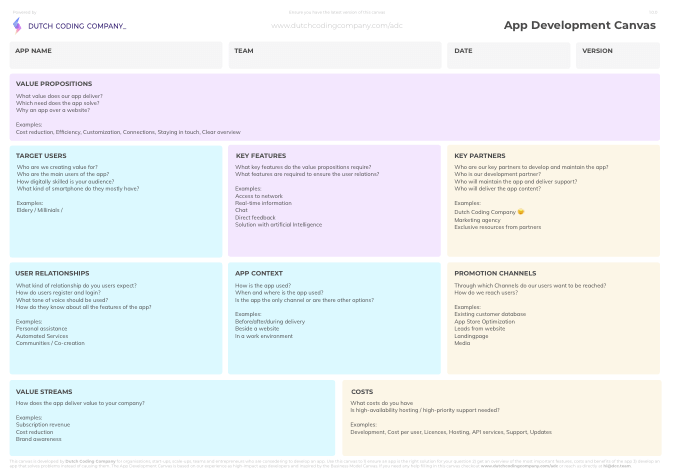

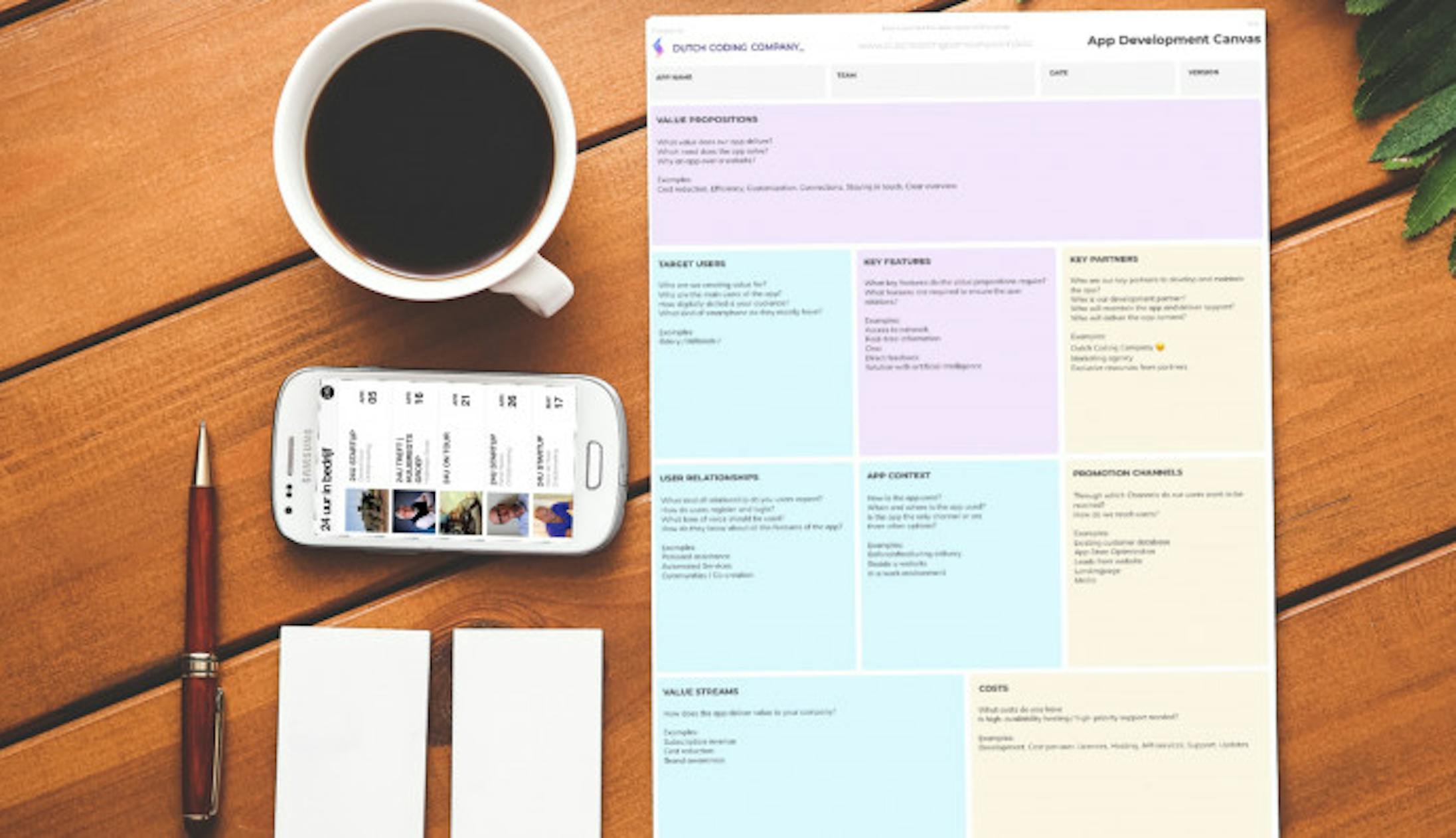
 Glenn Bergmans
Glenn Bergmans
 Martijn Imhoff
Martijn Imhoff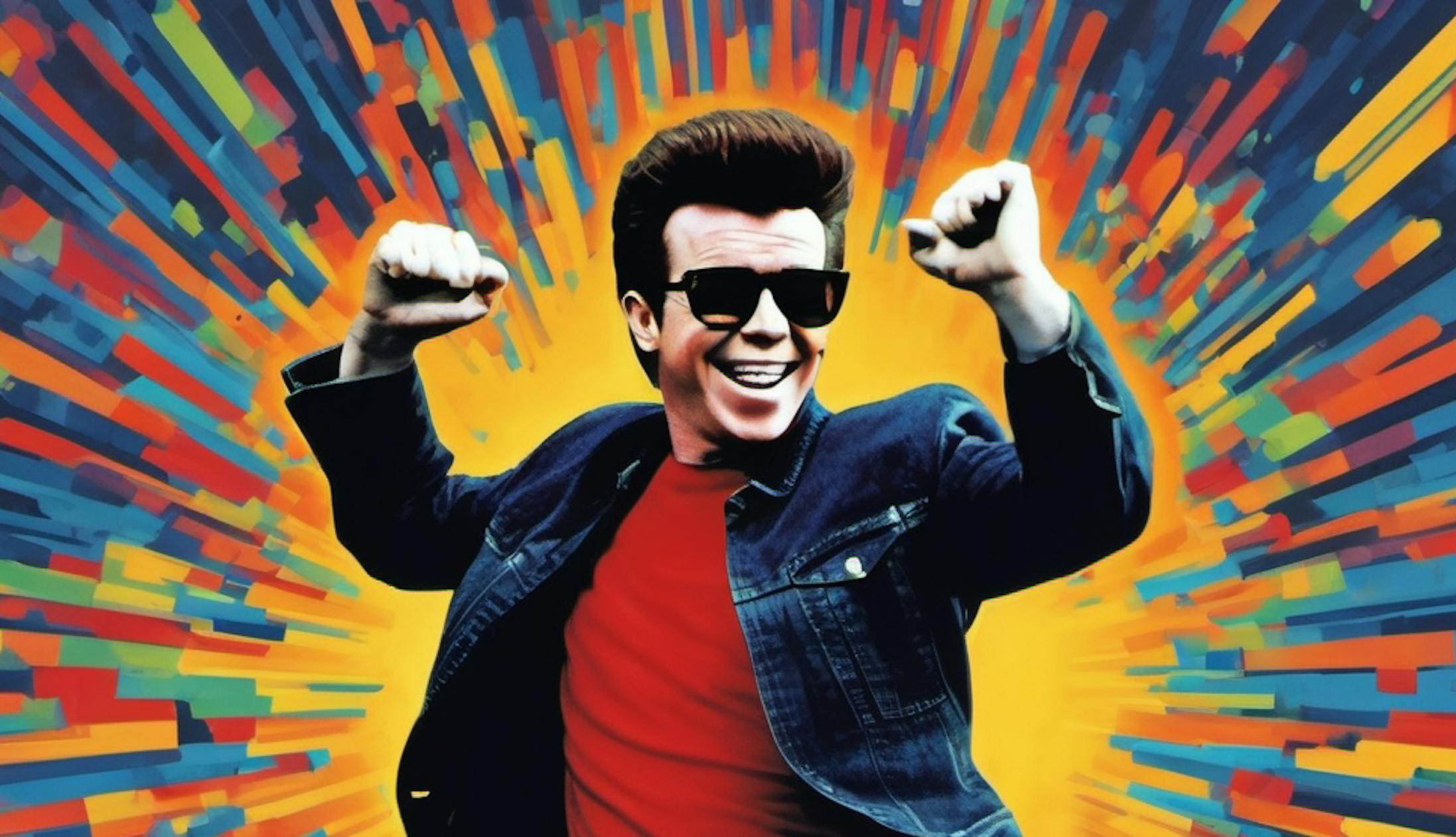
 Bas de Vaan
Bas de Vaan
 Katja van Weert
Katja van Weert


